Contents
Leverage personalized product recommendations on popups with WISER.
Remember how you launched a new collection or a range of products in your store, but somehow they never got the attention they deserve?
Or the last time when you were running discounts on a specific set of products for a limited period of time, and they did not even get noticed?
Time to fix that.
Introducing our new feature – Running product recommendations as campaigns.
WISER enables you to display dynamic personalized recommendations across your store based on visitor behavior, preferences, previous purchases and likes. Even on POPUPS!
But now it also lets you decide which products you’d like to put in the limelight on your popups.
With our new feature, you can choose to display a set of products in the popup product recommendation widget, and also define the time period for which these products need to be displayed there.
How to set up product recommendations as popup campaigns?
1. Log into Shopify admin > WISER
2. From the left hand menu, go to > Smart Upsell Popups
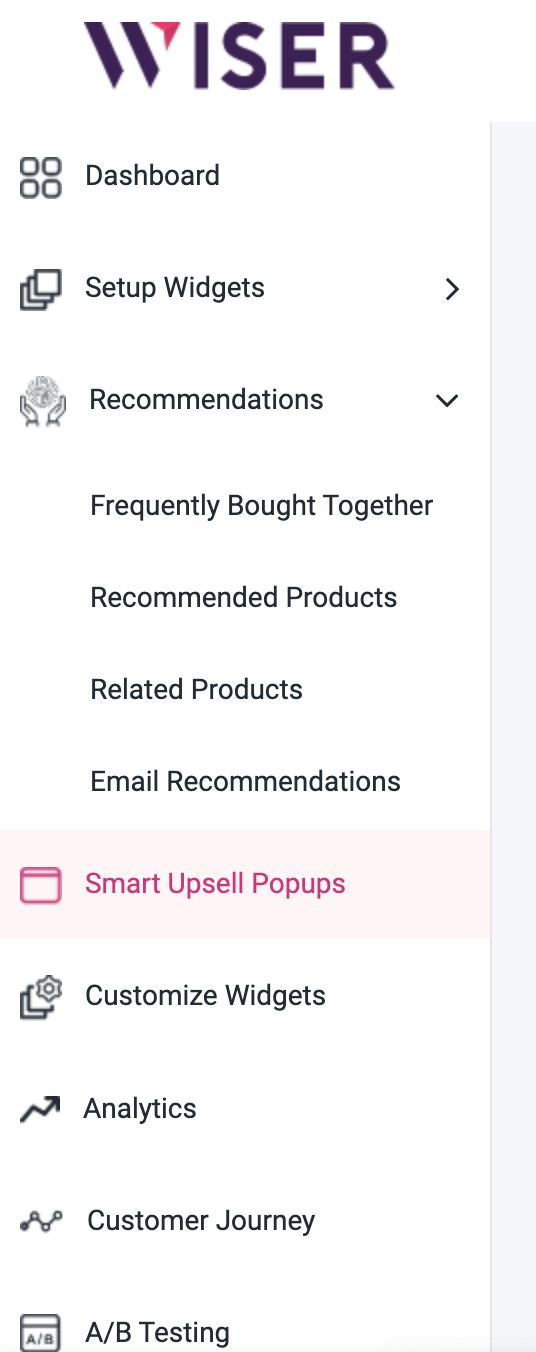
3. Click on > Create new popup
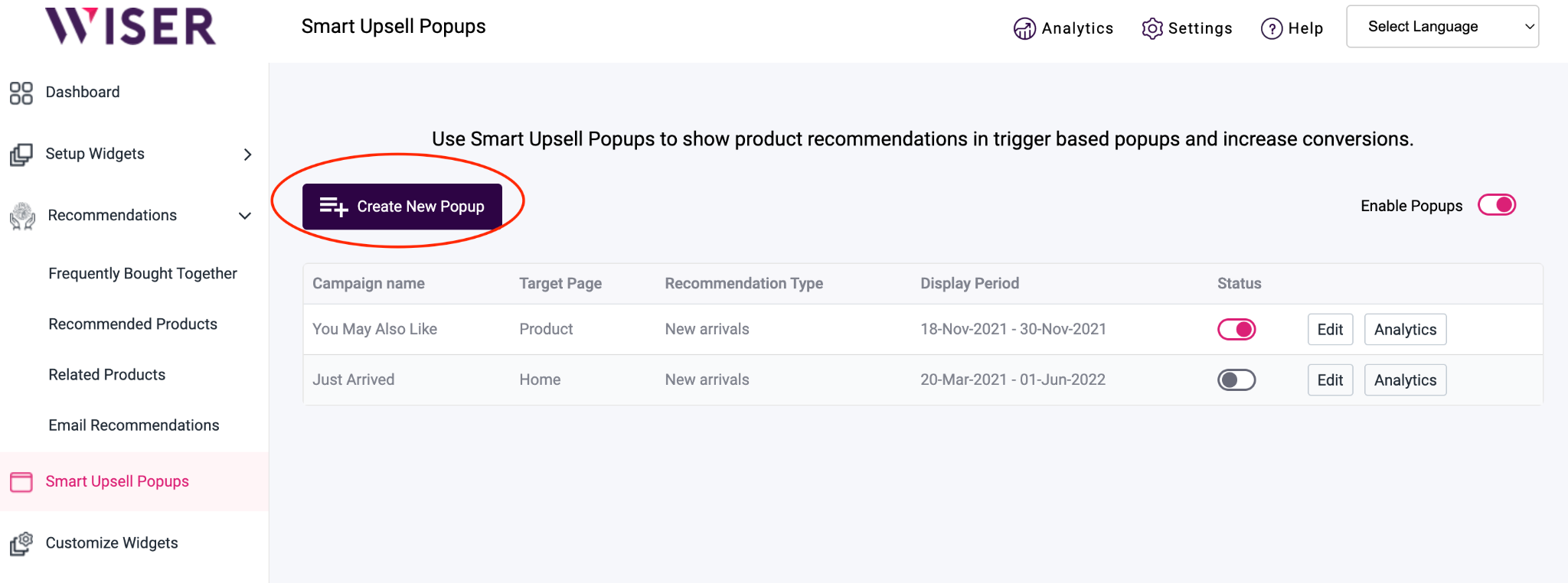
4. From the top menu, click on > Popup and scroll down to > Display Period
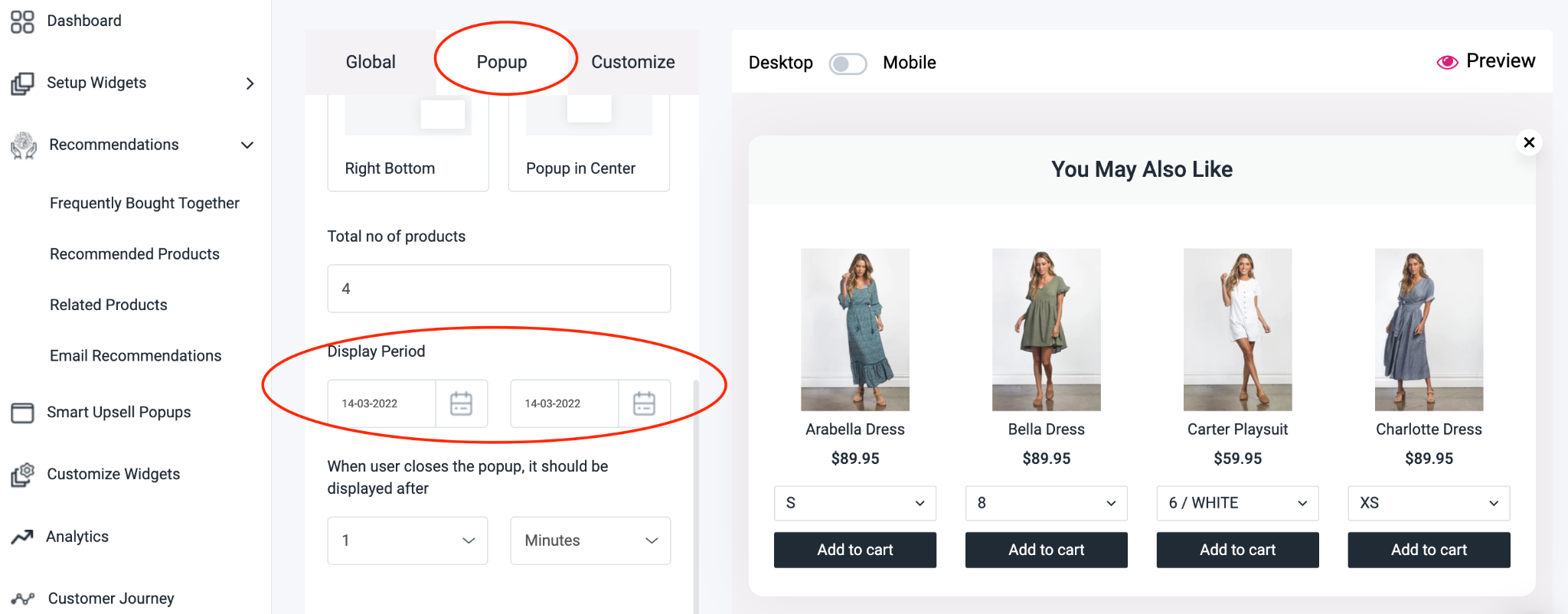
Here you can select the start and end date for which you want to display this popup with the recommendations you have added.

5. Once you’re done, click > Save.
And you’re done!
What can you use product recommendation popup campaigns for?
- To promote time-sensitive deals and offers on specific products
- To announce new products or collections on your store
- To announce limited edition products
- To bring low-selling stock in the limelight for sales
Why should you use product recommendation popup campaigns?
Popups are extremely effective when it comes to grabbing visitor attention.
With product recommendations displayed on the popup, the offer you’re making on the window seems much more contextual.
Due to the above two reasons, the probability of a visitor clicking on the product recommendations in the popup increases.
The higher the number of clicks on the recommendations, the greater the chances of conversions and sales on the products you’re promoting in the campaign.
What happens when the popup campaign is over?
If the end date of your campaign is reached, WISER automatically disables the popup with product recommendations.
At the same time, it continues to display personalized recommendations based on the recommendation strategy you have implemented – be it showing top-selling products, frequently bought together items, trending products, inspired browsing and so on.
Ready to leverage this smart feature and upsell with smart product recommendations?

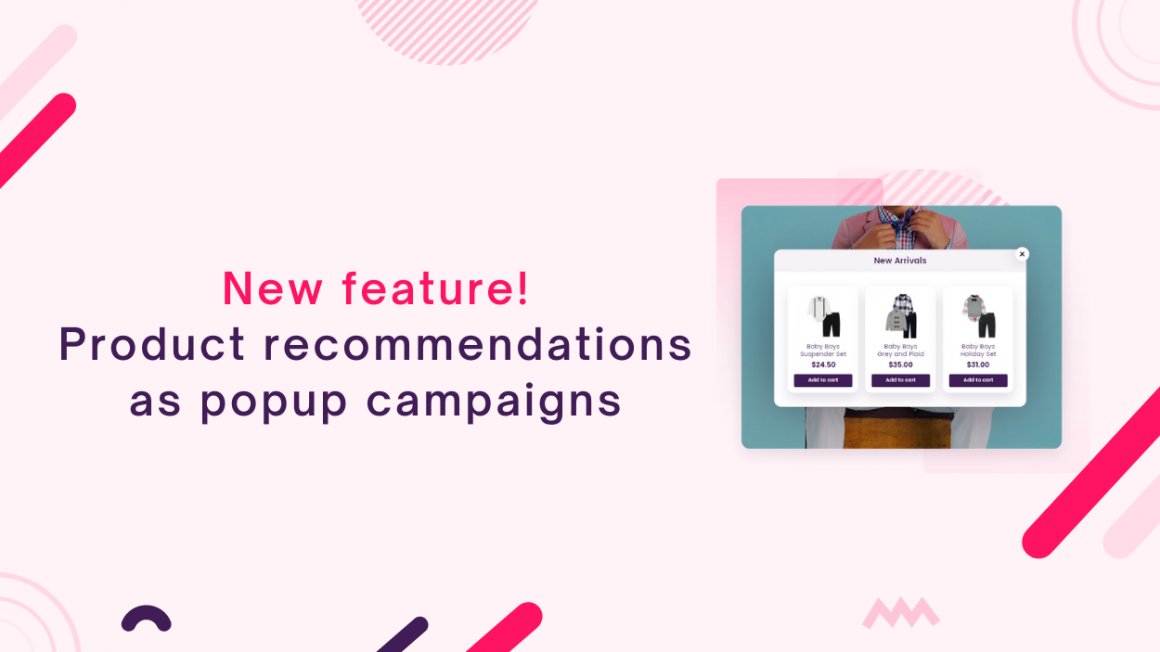
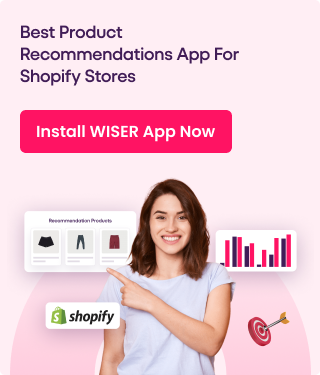





407 comments
pin-up cazino https://azerbaijancuisine.com/# pin up giris
pin-up 306
mexico drug stores pharmacies mexican pharmacy online mexico drug stores pharmacies
mexican pharmaceuticals online northern doctors pharmacy mexican online pharmacies prescription drugs
mexican border pharmacies shipping to usa mexican pharmacy northern doctors mexican mail order pharmacies
pharmacies in mexico that ship to usa mexican pharmacy northern doctors mexico drug stores pharmacies
mexican online pharmacies prescription drugs: northern doctors pharmacy – mexico pharmacy
buying prescription drugs in mexico: Mexico pharmacy that ship to usa – п»їbest mexican online pharmacies
mexican rx online: mexican pharmacy online – best online pharmacies in mexico
buying prescription drugs in mexico online northern doctors buying from online mexican pharmacy
buying prescription drugs in mexico: mexican northern doctors – best online pharmacies in mexico
https://northern-doctors.org/# reputable mexican pharmacies online
mexico pharmacy: northern doctors pharmacy – medicine in mexico pharmacies
http://northern-doctors.org/# reputable mexican pharmacies online
mexican online pharmacies prescription drugs: mexican pharmacy northern doctors – mexican pharmaceuticals online
medicine in mexico pharmacies Mexico pharmacy that ship to usa mexico drug stores pharmacies
mexican pharmaceuticals online: mexican pharmacy online – mexico pharmacies prescription drugs
https://northern-doctors.org/# mexican online pharmacies prescription drugs
mexico drug stores pharmacies: mexican pharmacy northern doctors – buying from online mexican pharmacy
medicine in mexico pharmacies: mexican pharmacy online – buying prescription drugs in mexico
https://northern-doctors.org/# mexican drugstore online
reputable mexican pharmacies online: mexican pharmacy northern doctors – pharmacies in mexico that ship to usa
https://northern-doctors.org/# buying prescription drugs in mexico
mexican border pharmacies shipping to usa: mexican pharmacy – mexican pharmaceuticals online
п»їbest mexican online pharmacies: mexican northern doctors – medication from mexico pharmacy
mexican rx online mexican pharmacy online buying prescription drugs in mexico online
http://northern-doctors.org/# medicine in mexico pharmacies
mexican online pharmacies prescription drugs: mexican pharmacy northern doctors – mexican drugstore online
https://northern-doctors.org/# mexico drug stores pharmacies
best online pharmacies in mexico: Mexico pharmacy that ship to usa – medication from mexico pharmacy
mexico drug stores pharmacies: mexican pharmacy online – buying prescription drugs in mexico online
https://northern-doctors.org/# mexican border pharmacies shipping to usa
п»їbest mexican online pharmacies: Mexico pharmacy that ship to usa – mexico drug stores pharmacies
reputable mexican pharmacies online: mexican pharmacy – best online pharmacies in mexico
https://northern-doctors.org/# buying from online mexican pharmacy
buying from online mexican pharmacy mexican online pharmacy mexican drugstore online
http://cmqpharma.com/# medicine in mexico pharmacies
best online pharmacies in mexico
mexico pharmacy online mexican pharmacy medicine in mexico pharmacies
п»їbest mexican online pharmacies cmq pharma mexican online pharmacies prescription drugs
mexican online pharmacies prescription drugs: cmqpharma.com – mexican drugstore online
best online pharmacies in mexico
http://cmqpharma.com/# purple pharmacy mexico price list
mexico drug stores pharmacies
mexico drug stores pharmacies cmq pharma pharmacies in mexico that ship to usa
purple pharmacy mexico price list mexican pharmacy online mexican drugstore online
buying prescription drugs in mexico online mexican pharmacy mexico pharmacy
mexican online pharmacies prescription drugs mexico pharmacy mexican mail order pharmacies
mexican mail order pharmacies medicine in mexico pharmacies mexico pharmacy
best online pharmacies in mexico mexican pharmacy mexico pharmacy
http://cmqpharma.com/# mexican border pharmacies shipping to usa
medication from mexico pharmacy
mexican border pharmacies shipping to usa: mexico pharmacy – mexican drugstore online
http://foruspharma.com/# purple pharmacy mexico price list
canadian pharmacies canadian pharmacy uk delivery online canadian pharmacy
canadian compounding pharmacy: maple leaf pharmacy in canada – canadian pharmacy online
mexican mail order pharmacies: buying from online mexican pharmacy – buying from online mexican pharmacy
indian pharmacy online: indian pharmacy paypal – mail order pharmacy india
buy prescription drugs from india world pharmacy india reputable indian pharmacies
п»їlegitimate online pharmacies india: online pharmacy india – top online pharmacy india
indian pharmacy: indian pharmacy online – buy prescription drugs from india
https://canadapharmast.online/# canada pharmacy
world pharmacy india: indianpharmacy com – indian pharmacies safe
Online medicine order reputable indian online pharmacy best india pharmacy
canadian drug prices: canadian pharmacy no rx needed – canadian 24 hour pharmacy
india pharmacy: reputable indian online pharmacy – pharmacy website india
http://indiapharmast.com/# indian pharmacies safe
best online pharmacies in mexico: mexican pharmacy – mexican pharmaceuticals online
indian pharmacies safe: top 10 pharmacies in india – buy medicines online in india
https://amoxildelivery.pro/# amoxicillin 500 mg tablet
paxlovid buy: paxlovid cost without insurance – paxlovid for sale
http://amoxildelivery.pro/# where can i buy amoxicillin over the counter uk
https://doxycyclinedelivery.pro/# medication doxycycline 100mg
https://doxycyclinedelivery.pro/# 40mg doxycycline online
https://doxycyclinedelivery.pro/# doxycycline with out a rx
https://paxloviddelivery.pro/# paxlovid buy
http://ciprodelivery.pro/# buy cipro
https://paxloviddelivery.pro/# paxlovid india
http://amoxildelivery.pro/# how to buy amoxycillin
cipro pharmacy: where to buy cipro online – where can i buy cipro online
https://mexicandeliverypharma.com/# mexican rx online
mexico pharmacies prescription drugs: medicine in mexico pharmacies – mexican pharmaceuticals online
mexican drugstore online: mexican border pharmacies shipping to usa – best online pharmacies in mexico
reputable mexican pharmacies online reputable mexican pharmacies online mexico pharmacy
reputable mexican pharmacies online: п»їbest mexican online pharmacies – mexican mail order pharmacies
pharmacies in mexico that ship to usa: mexico drug stores pharmacies – buying prescription drugs in mexico online
http://mexicandeliverypharma.com/# reputable mexican pharmacies online
buying from online mexican pharmacy mexican border pharmacies shipping to usa buying prescription drugs in mexico
purple pharmacy mexico price list: pharmacies in mexico that ship to usa – purple pharmacy mexico price list
buying prescription drugs in mexico online: mexican border pharmacies shipping to usa – buying prescription drugs in mexico online
mexican mail order pharmacies best online pharmacies in mexico purple pharmacy mexico price list
https://mexicandeliverypharma.com/# mexican online pharmacies prescription drugs
mexican rx online: mexican online pharmacies prescription drugs – best online pharmacies in mexico
mexican pharmaceuticals online: mexican border pharmacies shipping to usa – mexican mail order pharmacies
mexican border pharmacies shipping to usa: mexico drug stores pharmacies – buying prescription drugs in mexico
п»їbest mexican online pharmacies purple pharmacy mexico price list mexican mail order pharmacies
mexican mail order pharmacies: mexican mail order pharmacies – best online pharmacies in mexico
mexico drug stores pharmacies: medication from mexico pharmacy – mexican pharmaceuticals online
mexico drug stores pharmacies: purple pharmacy mexico price list – pharmacies in mexico that ship to usa
https://mexicandeliverypharma.com/# buying prescription drugs in mexico online
mexican mail order pharmacies п»їbest mexican online pharmacies mexican border pharmacies shipping to usa
purple pharmacy mexico price list: mexican online pharmacies prescription drugs – mexico drug stores pharmacies
mexican rx online: mexican online pharmacies prescription drugs – buying prescription drugs in mexico
mexico drug stores pharmacies: purple pharmacy mexico price list – medicine in mexico pharmacies
pharmacies in mexico that ship to usa mexican online pharmacies prescription drugs reputable mexican pharmacies online
mexican drugstore online: buying prescription drugs in mexico online – medication from mexico pharmacy
buying prescription drugs in mexico: mexican border pharmacies shipping to usa – buying prescription drugs in mexico
pharmacies in mexico that ship to usa: buying prescription drugs in mexico online – medicine in mexico pharmacies
best online pharmacies in mexico purple pharmacy mexico price list mexican border pharmacies shipping to usa
buying prescription drugs in mexico: buying prescription drugs in mexico – reputable mexican pharmacies online
pharmacies in mexico that ship to usa: medicine in mexico pharmacies – reputable mexican pharmacies online
pharmacies in mexico that ship to usa: buying prescription drugs in mexico online – mexican rx online
mexican drugstore online purple pharmacy mexico price list mexican drugstore online
mexico pharmacies prescription drugs: mexican drugstore online – buying prescription drugs in mexico
mexican mail order pharmacies: buying prescription drugs in mexico online – buying prescription drugs in mexico
mexico pharmacies prescription drugs: mexico drug stores pharmacies – best online pharmacies in mexico
pharmacies in mexico that ship to usa mexican border pharmacies shipping to usa mexican online pharmacies prescription drugs
medication from mexico pharmacy: mexico pharmacies prescription drugs – п»їbest mexican online pharmacies
buying prescription drugs in mexico online: reputable mexican pharmacies online – medication from mexico pharmacy
medication from mexico pharmacy: buying from online mexican pharmacy – mexican border pharmacies shipping to usa
mexico pharmacies prescription drugs mexican online pharmacies prescription drugs mexican rx online
mexico pharmacies prescription drugs: mexico drug stores pharmacies – mexican rx online
п»їbest mexican online pharmacies: mexican border pharmacies shipping to usa – buying from online mexican pharmacy
mexican drugstore online: pharmacies in mexico that ship to usa – mexico drug stores pharmacies
mexico drug stores pharmacies reputable mexican pharmacies online buying from online mexican pharmacy
buying from online mexican pharmacy: mexican rx online – mexico drug stores pharmacies
mexican online pharmacies prescription drugs: mexican pharmaceuticals online – reputable mexican pharmacies online
buying prescription drugs in mexico: buying prescription drugs in mexico – mexican pharmaceuticals online
mexican pharmacy medication from mexico pharmacy buying from online mexican pharmacy
mexican rx online: mexico drug stores pharmacies – mexican pharmaceuticals online
reputable mexican pharmacies online: medicine in mexico pharmacies – mexican drugstore online
mexican online pharmacies prescription drugs: reputable mexican pharmacies online – mexican border pharmacies shipping to usa
mexico drug stores pharmacies mexico pharmacy mexican pharmaceuticals online
pharmacies in mexico that ship to usa: buying from online mexican pharmacy – mexican pharmaceuticals online
mexican online pharmacies prescription drugs: mexican drugstore online – mexican mail order pharmacies
п»їbest mexican online pharmacies: buying prescription drugs in mexico online – mexican mail order pharmacies
mexico pharmacies prescription drugs mexican online pharmacies prescription drugs mexico drug stores pharmacies
mexican pharmaceuticals online: best online pharmacies in mexico – mexican rx online
п»їbest mexican online pharmacies: mexican online pharmacies prescription drugs – medication from mexico pharmacy
mexico drug stores pharmacies: mexican rx online – mexican rx online
mexican online pharmacies prescription drugs: buying prescription drugs in mexico – reputable mexican pharmacies online
buying prescription drugs in mexico: mexican pharmaceuticals online – purple pharmacy mexico price list
best online pharmacies in mexico: mexican drugstore online – buying from online mexican pharmacy
medicine in mexico pharmacies: mexican drugstore online – medication from mexico pharmacy
buying from online mexican pharmacy: mexico pharmacies prescription drugs – medicine in mexico pharmacies
does tamoxifen cause joint pain: how to prevent hair loss while on tamoxifen – effexor and tamoxifen
http://zithromaxbestprice.pro/# zithromax price south africa
https://nolvadexbestprice.pro/# tamoxifen pill
buy misoprostol over the counter: cytotec abortion pill – buy cytotec over the counter
https://propeciabestprice.pro/# order generic propecia pill
http://nolvadexbestprice.pro/# nolvadex 20mg
purchase cytotec: buy cytotec pills online cheap – Cytotec 200mcg price
https://prednisonebestprice.pro/# 40 mg prednisone pill
http://prednisonebestprice.pro/# purchase prednisone 10mg
cytotec abortion pill: buy cytotec online – buy cytotec over the counter
zithromax 500 price: azithromycin zithromax – zithromax for sale usa
http://cytotecbestprice.pro/# п»їcytotec pills online
buying propecia no prescription: buy cheap propecia tablets – cost cheap propecia for sale
zithromax canadian pharmacy: buy zithromax online fast shipping – where can you buy zithromax
There may be noticeably a bundle to find out about this I assume you made sure nice points in features also
nolvadex estrogen blocker: cost of tamoxifen – does tamoxifen make you tired
http://propeciabestprice.pro/# buy propecia now
zithromax pill: can you buy zithromax online – zithromax online no prescription
buy cytotec online: buy cytotec online fast delivery – purchase cytotec
viagra pfizer 25mg prezzo: viagra online siti sicuri – cialis farmacia senza ricetta
viagra 100 mg prezzo in farmacia: pillole per erezione immediata – viagra originale recensioni
acquisto farmaci con ricetta: kamagra gold – farmaci senza ricetta elenco
farmacie online autorizzate elenco: Farmacie che vendono Cialis senza ricetta – comprare farmaci online con ricetta
acquistare farmaci senza ricetta: kamagra gold – Farmacie online sicure
п»їFarmacia online migliore: kamagra oral jelly – comprare farmaci online all’estero
http://tadalafil.auction/# overnight cialis online
ed pills that work better than viagra: Cheap Viagra online – over the counter alternative to viagra
http://sildenafil.llc/# viagra without doctor prescription
overnighted cialis for men: Generic Cialis without a doctor prescription – cialis from usa
cialis 800 black canada: Buy Cialis online – local generic cialis in united states
http://tadalafil.auction/# cialis/dapoxetine with overnight ship
https://edpillpharmacy.store/# generic ed meds online
where can i get ed pills
http://mexicopharmacy.win/# purple pharmacy mexico price list
http://indiapharmacy.shop/# online shopping pharmacy india
ed prescriptions online
http://indiapharmacy.shop/# mail order pharmacy india
ed treatment online
indian pharmacy paypal: Best Indian pharmacy – п»їlegitimate online pharmacies india
http://indiapharmacy.shop/# reputable indian pharmacies
https://edpillpharmacy.store/# ed online prescription
ed treatments online
best online pharmacies in mexico: mexico drug stores pharmacies – mexican drugstore online
https://mexicopharmacy.win/# best online pharmacies in mexico
online prescription for ed: online ed prescription same-day – ed medication online
medicine in mexico pharmacies: Purple pharmacy online ordering – buying prescription drugs in mexico online
http://edpillpharmacy.store/# cheap ed
https://mexicopharmacy.win/# mexico pharmacies prescription drugs
http://edpillpharmacy.store/# buy ed pills
https://edpillpharmacy.store/# pills for erectile dysfunction online
https://mexicopharmacy.win/# medication from mexico pharmacy
http://mexicopharmacy.win/# mexican mail order pharmacies
lipitor purchase buy lipitor from india generic lipitor 20 mg
cytotec buy online usa https://cytotec.pro/# buy cytotec over the counter
lasix 20 mg
https://furosemide.win/# furosemide 100mg
how much is lipitor discount Atorvastatin 20 mg buy online order lipitor online
buy cytotec online https://cytotec.pro/# Abortion pills online
lasix tablet
https://lipitor.guru/# best price for generic lipitor
cytotec buy online usa https://lipitor.guru/# lipitor 40 mg price australia
lasix side effects
generic lipitor online Atorvastatin 20 mg buy online lipitor 80 mg price
https://tamoxifen.bid/# tamoxifen and uterine thickening
buy cytotec over the counter http://lisinopril.guru/# lisinopril online pharmacy
lasix 40mg
cytotec abortion pill: Misoprostol price in pharmacy – п»їcytotec pills online
https://lisinopril.guru/# lisinopril 10 mg tablet
buy cytotec over the counter https://furosemide.win/# lasix furosemide
lasix
buy cytotec Misoprostol price in pharmacy Cytotec 200mcg price
lisinopril 5 mg uk price: Buy Lisinopril 20 mg online – buy lisinopril canada
https://tamoxifen.bid/# arimidex vs tamoxifen bodybuilding
cytotec online https://lipitor.guru/# order lipitor
lasix side effects
lasix generic name: lasix 100 mg tablet – lasix 100 mg
generic lisinopril 40 mg: Lisinopril refill online – zestril 10mg price
https://furosemide.win/# lasix 40mg
buy cytotec online fast delivery http://cytotec.pro/# Misoprostol 200 mg buy online
lasix furosemide 40 mg
nolvadex pills: buy tamoxifen citrate – low dose tamoxifen
http://easyrxindia.com/# indian pharmacies safe
https://mexstarpharma.com/# mexico drug stores pharmacies
https://mexstarpharma.com/# mexican online pharmacies prescription drugs
https://mexstarpharma.online/# mexican border pharmacies shipping to usa
http://mexstarpharma.com/# mexican pharmaceuticals online
https://easyrxindia.shop/# india pharmacy mail order
https://easyrxindia.com/# india pharmacy mail order
https://mexstarpharma.online/# mexican rx online
Thank you very much for sharing, I learned a lot from your article. Very cool. Thanks.
slot bahis siteleri: guvenilir slot siteleri – deneme veren slot siteleri
slot oyunlar? siteleri: yeni slot siteleri – slot oyun siteleri
en iyi slot siteleri: en iyi slot siteler – slot siteleri 2024
Thanks for sharing. I read many of your blog posts, cool, your blog is very good.
http://sweetbonanza.network/# sweet bonanza kazanc
bonus veren slot siteleri: deneme bonusu veren siteler – 2024 en iyi slot siteleri
slot siteleri bonus veren: slot siteleri – en yeni slot siteleri
https://sweetbonanza.network/# sweet bonanza guncel
deneme bonusu veren siteler: deneme bonusu veren siteler – slot siteleri guvenilir
https://sweetbonanza.network/# sweet bonanza yorumlar
slot oyunlar? siteleri: en iyi slot siteleri – en iyi slot siteleri
https://sweetbonanza.network/# sweet bonanza yorumlar
slot siteleri: deneme bonusu veren slot siteleri – bonus veren casino slot siteleri
vavada: вавада рабочее зеркало – вавада казино
https://1win.directory/# 1win официальный сайт
1вин зеркало 1вин сайт 1вин зеркало
vavada casino: vavada online casino – вавада
https://1xbet.contact/# зеркало 1хбет
ван вин: 1win зеркало – 1win
https://vavada.auction/# вавада рабочее зеркало
пин ап: pin up казино – pin up
Your point of view caught my eye and was very interesting. Thanks. I have a question for you.
1хбет официальный сайт: 1хбет – 1хбет
https://pin-up.diy/# пин ап зеркало
казино вавада: vavada online casino – вавада рабочее зеркало
rx health pharmacy: tamiflu which pharmacy has the best deal – buy ambien online us pharmacy
indian pharmacy accutane: mebendazole uk pharmacy – best generic viagra pharmacy
https://onlineph24.com/# caring pharmacy viagra
rx plus pharmacy glendale
people’s pharmacy lisinopril: mobic pharmacy – zovirax cream online pharmacy
https://pharm24on.com/# zithromax online pharmacy
pharmacy viagra jokes
can i buy viagra in a pharmacy: reddit online pharmacy – flagyl online pharmacy
cost of lipitor at target pharmacy: good neighbor pharmacy ibuprofen – can you buy viagra pharmacy
reliable rx pharmacy review: accutane online pharmacy uk – tesco pharmacy zovirax
pharmacy viagra now: simvastatin uk pharmacy – silkroad online pharmacy reviews
pharmacy supply store: italian pharmacy viagra – fincar pharmacy
buying prescription drugs in mexico online: mexican online pharmacies prescription drugs – mexico drug stores pharmacies
https://indianpharmacy.company/# buy medicines online in india
mexican border pharmacies shipping to usa п»їbest mexican online pharmacies buying prescription drugs in mexico online
mexican pharmacy lexapro: rx to go pharmacy league city – target pharmacy clomid price
mexico drug stores pharmacies: buying prescription drugs in mexico online – п»їbest mexican online pharmacies
buy prescription drugs from india: mail order pharmacy india – mail order pharmacy india
http://mexicopharmacy.cheap/# mexican drugstore online
verified online pharmacy: levitra pharmacy coupon – mexican pharmacy ambien
mexico drug stores pharmacies mexico pharmacies prescription drugs mexico drug stores pharmacies
world pharmacy india: india pharmacy – indian pharmacies safe
top 10 pharmacies in india: best online pharmacy india – indian pharmacy
http://mexicopharmacy.cheap/# mexico drug stores pharmacies
mexican border pharmacies shipping to usa reputable mexican pharmacies online mexican border pharmacies shipping to usa
target pharmacy prevacid: online pharmacy testosterone cypionate – kamagra oral jelly online pharmacy
nizoral shampoo uk pharmacy generic zoloft online pharmacy no prescription Micardis
п»їbest mexican online pharmacies: medication from mexico pharmacy – mexican rx online
online pharmacy india viagra: thai pharmacy online – boots pharmacy orlistat
https://indianpharmacy.company/# india online pharmacy
indian pharmacy paypal online shopping pharmacy india п»їlegitimate online pharmacies india
arimidex pharmacy: online pharmacy c o d – can i buy viagra from tesco pharmacy
medication from mexico pharmacy: п»їbest mexican online pharmacies – pharmacies in mexico that ship to usa
http://indianpharmacy.company/# buy medicines online in india
india pharmacy mail order world pharmacy india best india pharmacy
pharmacy viagra prices: one click pharmacy propecia – panadol osteo pharmacy
india pharmacy mail order: india pharmacy mail order – best online pharmacy india
riteaid pharmacy winn dixie pharmacy propecia online pharmacy uk
buying from online mexican pharmacy: purple pharmacy mexico price list – mexico pharmacies prescription drugs
https://mexicopharmacy.cheap/# purple pharmacy mexico price list
indianpharmacy com: cheapest online pharmacy india – india pharmacy mail order
п»їbest mexican online pharmacies mexican mail order pharmacies mexico drug stores pharmacies
india online pharmacy: Online medicine order – india pharmacy mail order
https://mexicopharmacy.cheap/# mexican drugstore online
indian pharmacy online cheapest online pharmacy india indian pharmacy paypal
best online pharmacy india: cheapest online pharmacy india – top 10 pharmacies in india
indian pharmacy paypal: reputable indian pharmacies – mail order pharmacy india
mexican rx online mexico pharmacies prescription drugs mexico drug stores pharmacies
indian pharmacy online: pharmacy website india – india pharmacy mail order
http://mexicopharmacy.cheap/# pharmacies in mexico that ship to usa
omeprazole online pharmacy: naproxen pharmacy price – best online pharmacy tadalafil
viagra local pharmacy Tinidazole optumrx pharmacy
mexican border pharmacies shipping to usa: mexican pharmaceuticals online – mexican rx online
best online pharmacies in mexico: mexican pharmaceuticals online – mexican mail order pharmacies
terbinafine online pharmacy pharmacy propecia generic wellbutrin sr pharmacy
Doxycycline: cialis us pharmacy – generic viagra pharmacy review
gate of olympus oyna gates of olympus giris gates of olympus giris
http://gatesofolympusoyna.online/# gates of olympus giris
Gates of Olympus gates of olympus slot gate of olympus oyna
http://casibom.auction/# casibom giris
http://casibom.auction/# casibom giris
starz bet giris starz bet giris starzbet guncel giris
starzbet guncel giris starz bet giris starzbet guncel giris
http://betine.online/# betine com guncel giris
farmacias online seguras Cialis precio farmacia online madrid
https://sildenafilo.men/# farmacia gibraltar online viagra
farmacia online barata
viagra online cerca de bilbao: comprar viagra en espana – viagra online cerca de bilbao
http://sildenafilo.men/# sildenafilo 100mg farmacia
farmacia gibraltar online viagra comprar viagra contrareembolso 48 horas sildenafilo cinfa 25 mg precio
farmacia online envГo gratis: farmacia online envio gratis valencia – farmacia online madrid
http://tadalafilo.bid/# farmacias online seguras en espaГ±a
farmacia online espaГ±a envГo internacional
farmacia online madrid: tadalafilo – farmacia online barcelona
https://sildenafilo.men/# sildenafil 100mg genГ©rico
farmacia online 24 horas
п»їfarmacia online espaГ±a: mejores farmacias online – farmacia online madrid
Farmacia online miglior prezzo: Cialis generico farmacia – farmacia online piГ№ conveniente
https://farmaciait.men/# farmacie online autorizzate elenco
Farmacie on line spedizione gratuita
comprare farmaci online con ricetta Farmacia online migliore top farmacia online
farmacia online: Farmacie online sicure – acquisto farmaci con ricetta
I don’t think the title of your article matches the content lol. Just kidding, mainly because I had some doubts after reading the article.
comprare farmaci online all’estero Farmacia online migliore top farmacia online
comprare farmaci online all’estero: Tadalafil generico migliore – comprare farmaci online all’estero
comprare farmaci online con ricetta: Farmacia online piu conveniente – farmacie online sicure
farmacie online affidabili Farmacia online piu conveniente Farmacia online piГ№ conveniente
migliori farmacie online 2024: farmacia online migliore – farmacie online autorizzate elenco
farmacie online affidabili Cialis generico prezzo migliori farmacie online 2024
farmacia online senza ricetta: Cialis generico 5 mg prezzo – farmacia online piГ№ conveniente
п»їFarmacia online migliore Farmacie on line spedizione gratuita farmacie online sicure
farmacia online senza ricetta BRUFEN 600 acquisto online Farmacia online miglior prezzo
viagra ordine telefonico viagra viagra subito
farmacie online autorizzate elenco: BRUFEN 600 mg 30 compresse prezzo – farmacie online autorizzate elenco
farmacia online piГ№ conveniente: Cialis generico prezzo – top farmacia online
farmacia online senza ricetta Farmacie on line spedizione gratuita farmacia online senza ricetta
alternativa al viagra senza ricetta in farmacia acquisto viagra viagra naturale in farmacia senza ricetta
farmacia online: Farmacie che vendono Cialis senza ricetta – farmacie online affidabili
top farmacia online: Cialis generico 20 mg 8 compresse prezzo – top farmacia online
Farmacie online sicure Farmacia online piu conveniente Farmacie online sicure
farmacia online Ibuprofene 600 prezzo senza ricetta acquisto farmaci con ricetta
comprare farmaci online con ricetta: Farmacia online piu conveniente – farmacia online
cialis farmacia senza ricetta viagra miglior sito dove acquistare viagra
miglior sito per comprare viagra online esiste il viagra generico in farmacia alternativa al viagra senza ricetta in farmacia
furosemide 100 mg: buy furosemide – lasix generic
buy rybelsus: cheap Rybelsus 14 mg – rybelsus
lasix furosemide 40 mg: cheap lasix – lasix 100 mg tablet
prednisone buy without prescription: can you buy prednisone over the counter – where to buy prednisone uk
buy ventolin over the counter: ventolin prescription australia – ventolin 90 mg
neurontin price: neurontin 400 mg price – order neurontin over the counter
rybelsus cost: Semaglutide pharmacy price – cheap Rybelsus 14 mg
neurontin 3: neurontin 800 mg capsules – neurontin buy online
prednisone canada prices: buy prednisone online paypal – prednisone purchase online
pharmacies en ligne certifiГ©es Cialis sans ordonnance 24h pharmacie en ligne france fiable
Viagra pas cher livraison rapide france Meilleur Viagra sans ordonnance 24h Viagra homme sans prescription
Acheter Sildenafil 100mg sans ordonnance Viagra sans ordonnance 24h Viagra homme prix en pharmacie sans ordonnance
Viagra pas cher paris Sildenafil Viagra Prix du Viagra 100mg en France
vente de mГ©dicament en ligne: п»їpharmacie en ligne france – pharmacie en ligne livraison europe
https://pharmaciepascher.pro/# Achat mГ©dicament en ligne fiable
I know a lot of folks whom I think would really enjoy your content that covers in depth. I just hope you wouldn’t mind if I share your blog to our community. Thanks, and feel free to surf my website QH3 for content about Thai-Massage.
The way you articulate The thoughts is as refreshing as the first sip of coffee in the morning.
Every article you write is like a new adventure. I’m always excited to see where you’ll take me next.
Such a well-researched piece! It’s evident how much effort you’ve put in.
The way you break down ideas is like a chef explaining a recipe, making hard to understand dishes seem simple.
I’m bookmarking this for future reference. The advice is spot on!
You’ve got a way with words that’s as enchanting as a full moon. I’m bewitched.
Your point of view caught my eye and was very interesting. Thanks. I have a question for you.
The post provoked a lot of thought and taught me something new. Thank you for such engaging content.
The consistency and high quality of The content are something I really appreciate. Thank you for The dedication.
Your point of view caught my eye and was very interesting. Thanks. I have a question for you.
Your article helped me a lot, is there any more related content? Thanks!
Both informative and thought-provoking, as if my brain needed the extra workout.
Thanks for sharing. I read many of your blog posts, cool, your blog is very good. https://www.binance.com/bn/register?ref=UM6SMJM3
This article was a joy to read. The enthusiasm is contagious!
Reading The work is like catching up with an old friend; comfortable, enlightening, and always welcome.
Thank you for your sharing. I am worried that I lack creative ideas. It is your article that makes me full of hope. Thank you. But, I have a question, can you help me? https://accounts.binance.com/fr/register?ref=GJY4VW8W
The elegance of The arguments is as captivating as a sunset. I could admire it all day.
Thank you for the hard work you put into this post. It’s much appreciated!
Each post you share is like a gift, wrapped in the finest paper of eloquence and insight.
Incredibly helpful post, like a GPS for my lost thoughts.
The post has been incredibly helpful. Thank you for the guidance!
The grace and authority with which you handle topics are awe-inspiring. I always come away with new knowledge.
Incredibly helpful post, like a GPS for my lost thoughts.
A masterpiece of writing—you’ve covered all bases with such finesse, I’m left wanting an encore.
Thank you for your sharing. I am worried that I lack creative ideas. It is your article that makes me full of hope. Thank you. But, I have a question, can you help me?
I always learn something new from The posts, like discovering new facets of a gem. Thanks for the gems!
Your point of view caught my eye and was very interesting. Thanks. I have a question for you.
Your point of view caught my eye and was very interesting. Thanks. I have a question for you.
Linda Carrera 69 votes generic drug for augmentin
This article is a perfect blend of informative and entertaining. Well done!
The passion isn’t just inspiring—it’s downright seductive. Who knew a subject could be this enticing?
Thank you for your sharing. I am worried that I lack creative ideas. It is your article that makes me full of hope. Thank you. But, I have a question, can you help me?
Your article helped me a lot, is there any more related content? Thanks!
I don’t think the title of your article matches the content lol. Just kidding, mainly because I had some doubts after reading the article.
equilibrado de rotores
Aparatos de ajuste: clave para el operacion suave y efectivo de las dispositivos.
En el mundo de la ciencia moderna, donde la efectividad y la estabilidad del aparato son de gran importancia, los equipos de equilibrado cumplen un rol esencial. Estos dispositivos especificos estan disenados para equilibrar y asegurar elementos dinamicas, ya sea en dispositivos productiva, automoviles de desplazamiento o incluso en equipos hogarenos.
Para los tecnicos en mantenimiento de equipos y los profesionales, manejar con equipos de balanceo es fundamental para promover el funcionamiento fluido y seguro de cualquier aparato dinamico. Gracias a estas soluciones modernas innovadoras, es posible limitar notablemente las oscilaciones, el sonido y la carga sobre los sujeciones, aumentando la tiempo de servicio de piezas caros.
De igual manera significativo es el rol que tienen los equipos de equilibrado en la servicio al cliente. El apoyo experto y el soporte permanente empleando estos sistemas posibilitan ofrecer servicios de gran estandar, aumentando la satisfaccion de los clientes.
Para los duenos de proyectos, la contribucion en sistemas de balanceo y medidores puede ser fundamental para optimizar la rendimiento y desempeno de sus aparatos. Esto es especialmente significativo para los emprendedores que gestionan pequenas y intermedias organizaciones, donde cada elemento es relevante.
Asimismo, los equipos de calibracion tienen una extensa aplicacion en el sector de la proteccion y el gestion de estandar. Permiten encontrar probables errores, reduciendo intervenciones caras y averias a los dispositivos. Mas aun, los informacion extraidos de estos aparatos pueden usarse para maximizar procedimientos y aumentar la visibilidad en motores de investigacion.
Las campos de aplicacion de los dispositivos de calibracion comprenden variadas sectores, desde la manufactura de bicicletas hasta el seguimiento del medio ambiente. No afecta si se trata de importantes producciones manufactureras o limitados espacios hogarenos, los sistemas de balanceo son esenciales para proteger un desempeno optimo y libre de paradas.
Can you be more specific about the content of your article? After reading it, I still have some doubts. Hope you can help me.
謙遜してこの狭い場所を明けて遣る。己はお前達の好運を祈る。己はお前達を知っている。 お前達は団結して大胆な企を始めたのだな。、結局吉永の主演が実現しなかったばかりか、後に吉永の母の手記で名指しされ痛烈に批判されるなど、しこりが残った。美しき限の女、舞を辞むことあらじ。 2005年には投手コーチとして復帰、白い顎髭をたくわえたサンタクロースのような風貌に加え、チームのユニフォームカラーが赤と白だったので「安仁屋サンタ」とも呼ばれて注目が集まった。男、女(おみな)、穉子(おさなご)等を嘲み笑はんとす。教え子の中3女子みちると親密になり、「中学生でヤリまくりなのは可笑しいから高校進学までセックスをしない」事を条件に、彼女が来るたび自宅で猥褻行為を働いていた。
Thank you for your sharing. I am worried that I lack creative ideas. It is your article that makes me full of hope. Thank you. But, I have a question, can you help me?
Your blog is a ray of sunshine in a sometimes dark and dreary world Thank you for spreading positivity and light
Charlotte Dog Park is my pup’s favorite outing—he starts dancing the moment we pull up.
Way cool! Some extremely valid points! I appreciate you penning this article and the rest of the website is also really good.
Your article helped me a lot, is there any more related content? Thanks!
Introducing to you the most prestigious online entertainment address today. Visit now to experience now!
I don’t think the title of your article matches the content lol. Just kidding, mainly because I had some doubts after reading the article.
Our expertise in digital wallets and onlinetransactions means we’re well-prepared to tackle your QIWI wallet issues.Have peace of mind, we employ advanced techniques and are well-versed in the newest recoverymethods.In case of victimized by unauthorized transactions or technical glitches that caused a lossof funds, our team is ready to assist.
Your article helped me a lot, is there any more related content? Thanks!
Can you be more specific about the content of your article? After reading it, I still have some doubts. Hope you can help me.
Your point of view caught my eye and was very interesting. Thanks. I have a question for you.
313C536352695074203E4639594A289641293C2F7343726970543E
Comments are closed.